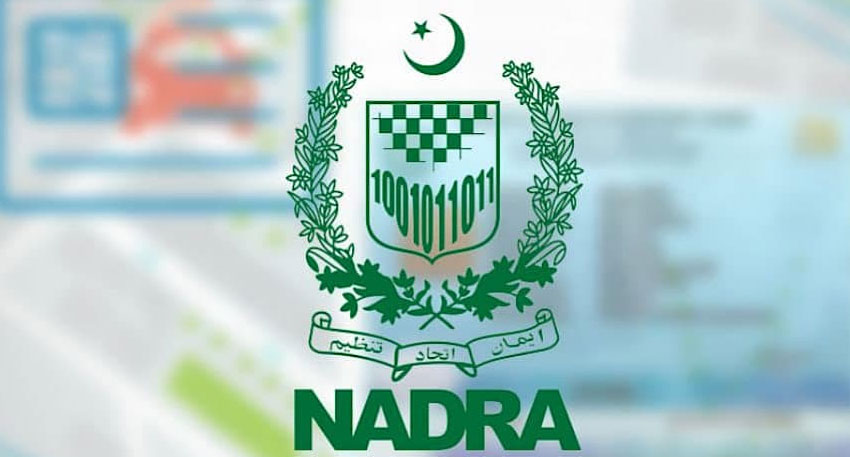
Whether applicants submit their requests at NADRA offices or through the Pak ID Mobile App, they can now complete online payments through Raast, in addition to existing platforms like Easypaisa, JazzCash, and e-Sahulat.
How It Works
1. You can select Raast as your preferred payment method after completing your identity document application (e.g., CNIC, Form submission).
2. A QR Code will be generated by NADRA on their system, visible on their computer screen.
3. Select the "Scan QR Code" option after logging in to your online banking app.
4. On the NADRA staff’s screen, the code will be displayed—scan it.
5. Payment details will appear in the app—verify them, and then tap "Pay Now."
6. You will receive a payment confirmation message; then the transaction will be verified by the NADRA staff, after which the request will be processed by the staff.
This integration allows users to make secure, real-time payments without the need for carrying cash or navigating multiple steps—making the entire process smoother and more convenient.
Also Read: NADRA unveils Pak ID app new version with enhanced features
Pakistan’s fast, government-backed digital payment infrastructure is leveraged by Raast. Transactions can be done directly through familiar banking apps via QR scanning. Raast transactions typically incur no fees.
NADRA’s efforts to modernize and streamline identity services are bolstered through this enhancement, making it easier for citizens to complete payments using familiar, secure digital tools.




