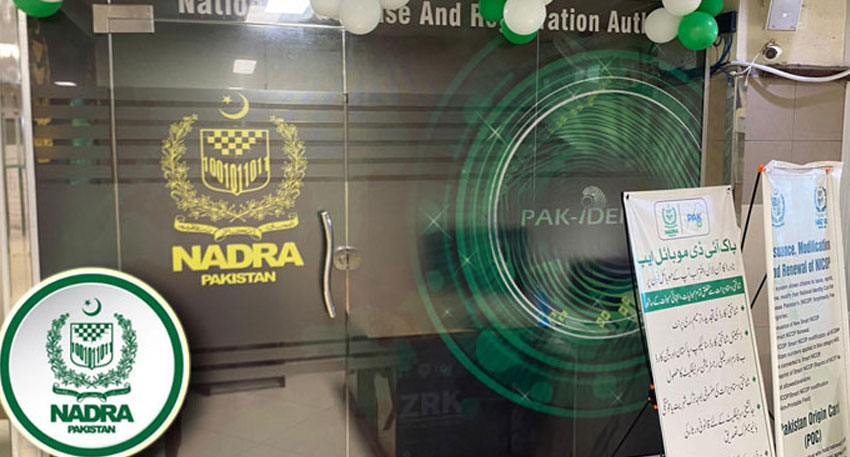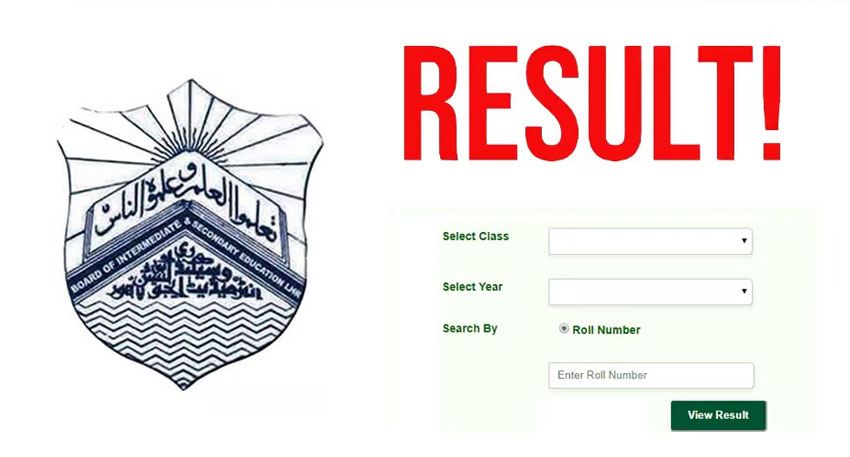
Results can now be accessed through multiple platforms by students from Lahore, Kasur, Sheikhupura, and Nankana Sahib.
How to Check Your Result
· Visit the BISE Lahore website https://www.biselahore.com/ , then navigate to the “Results” section; after that, select Class 9th, and finally, enter your roll number and submit.
· To receive your result via text, send your roll number to 800291.
· Contact BISE Lahore at +92 42 99200192 for assistance.
Also Read: BISE Gujranwala 9th class result 2025 announced
Students are advised to download or print their result card immediately after viewing their results. Students should also stay tuned for updates regarding rechecking processes and admission announcements.
Both academic excellence and the competitive spirit of students across the Lahore board have been showcased through these results, and the students have set the bar high.
With over ½ million students appearing across Punjab’s boards, the coordination behind conducting exams, overseeing evaluation, and delivering timely results is a monumental achievement. This marks a pivotal step in students academic journey.