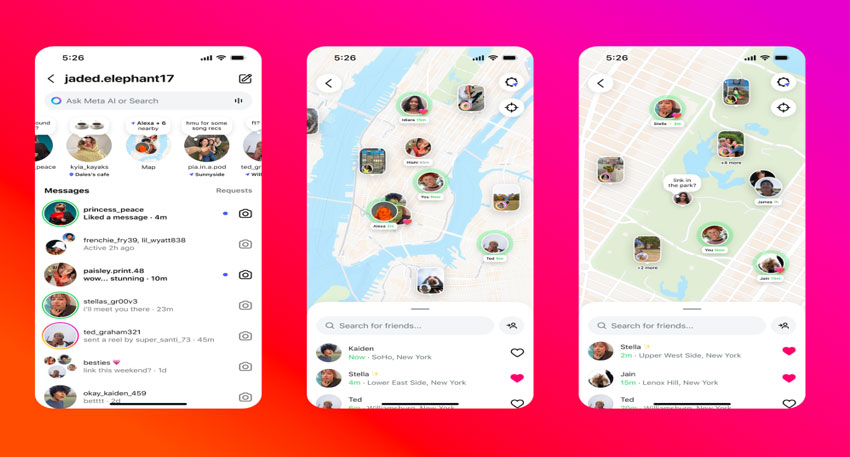
The feature, similar to Snapchat s Snap Map, allows users to share their current location with specific friends in real-time.
Available from the Direct Messages page, the map shows the geolocation of opted-in users, based on last app activity or location-tagged stories. Meta, the parent company of Instagram, maintains that the feature is off by default and needs to be explicitly opted into.
Still, screenshots of the map quickly went viral, with warnings to disable location sharing. Some users claimed their geotagged stories appeared on the map even when live location was off.
How Instagram Map Works
The feature is accessible via your Direct Messages (DMs) by tapping the “Map” option at the top. A pop-up will confirm that no one can see your location unless you explicitly share it, and even then, Instagram requires a double confirmation.
Also Read: OpenAI unveils GPT-5: New ChatGPT model offers PhD-level expertise
Some confusion arose because users can see themselves on their own map, leading to false assumptions that others can see them too. In reality, the map shows location-tagged posts from others’ Stories or Reels, something Instagram already offered, but now with a more user-friendly interface.
If you enable Instagram Map location sharing, your location is only updated when you open the app or run it in the background — it does not share your real-time location. This is unlike Snapchat’s Snap Map, which can update continuously if allowed.
How to use Instagram Map Feature
· Open Instagram Map
· Go to your DMs page.
· Tap the “Map” option at the top.
· Review the Privacy Notice
· First-time users will see a message confirming location privacy.
· Set Your Preferences
· Choose to share your location with selected people or keep it private.
· You can update these settings anytime from the Map screen.




