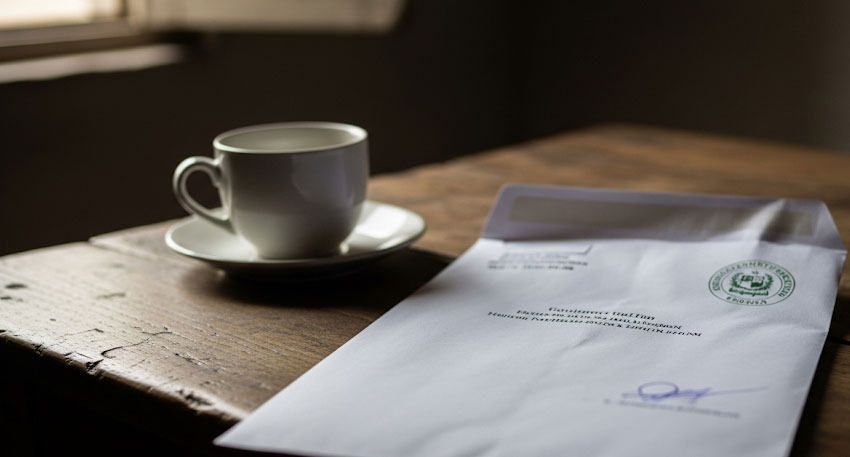Now, citizens can apply for positions via Single Sign-On (SSO) directly from their smartphones. This eliminates the need for in-person visits, long queues, and complex paperwork.
Now, anyone can apply for NADRA job opportunities from the comfort of their homes by completing two crucial steps within the Pak ID app to gain access to the Career Portal:
1. How to Register on the Pak ID Mobile App
- First, go to Google Play or Apple App Store to download the app.
- After downloading, tap Create Account, then input your name, country of residence, mobile number, email, and create a secure password.
- Enter your CNIC number alongside the issuance date or date of birth.
- Using the OTP that is sent to both channels, verify your mobile number and email.
- Complete fingerprint biometric verification, or use selfie-based facial verification if needed.
Also Read: BISP launches Mobile Wallet Payment Model for BISP beneficiaries
2. Verify and Sign In — Then Access the NADRA Career Portal via SSO
- Once registered, log in using your email and password, capture a profile photo (white background recommended).
- Scan either thumb or four fingers for biometric confirmation.
- After both photo and fingerprint steps are successfully completed, tap Sign in with Pak ID on the NADRA career website.
- Your personalized career dashboard will open after a push notification appears in your app to approve login—after you authorize it, your personalized career dashboard opens.
With these two essential steps—account registration and biometric verification—now mobile-first and user-friendly, aspiring applicants can apply for NADRA jobs from the comfort of home or anywhere in Pakistan. Explore current opportunities, prepare your documents, and apply as soon as your account is verified via the Pak ID app.